Summary
The education is the basic need like the food, water and clothes, it comes under essential commodity section. A child should have education enough to understand the world and himself also, he’ll assimilate cognizance to deal and live in the world on his own. Inculcation is consequential for everyone and it’s the birth right of everyone.
Education gives perspective how a person see the world and able to tackle the problems which will going to come in the future. Every person does the education as per his interest and level. In current scenario there are both the private as well as government run schools are operational in the market as per the choice of student.
There are some costly schools and some frugal schools as per the facilities and other curricular activities which they provide. In recent time people tend to provide education to their children from home by the use of technology. In this matter the proposed system of online classroom is very consequential aspect.
The online classroom initiative is important for those guardians who want to provide education from their home. The classroom is taken by the teachers by live sessions and the students can even ask question in real time manner. It is propitious for both the students and the teachers, the students don’t require going to the school physically, and the teacher doesn’t require much space to settle the students and then start teaching.
It just need internet and computer system and the students can attend the live classes from their home without delay and error. The teacher also provide notes to the students through the system in pdf files and the students can even repeat the video session after the classes if they couldn’t understand a particular topic while live class.
The related points of this system are:
- The online education is beneficial for the students who live in remote areas, they can get quality education at their home
- The classroom is interactive apart from the fact of being online the students can ask their questions directly to the faculty.
Current System
The students need to attend the school daily by bus or by personal vehicle and also need to carry the bag containing books and copies. This is hectic and the classes are taken into period where the teachers come and take lectures concurrently and in a particular day more than 4-5 classes are scheduled for each student’s class.
The teachers also need to come school daily and manage the classes schedule in papers and forward it to the other teachers so that no two teacher’s classes should clash at the same time. The teachers also need to maintain the test papers of each student.
The teacher as well as the student’s needs to carry every information or notes hand written which they keep safe till the submission also if a teacher need to forward any information regarding extra classes or something then he has to do it within the class timing as promulgation.
Required System
Technology is transmuting and now people doesn’t want to send their kids school which is far away from their home instead they require a system through which their children can learn at home. This time the proposed system is a good choice, it includes all the features needed for the actors to control the system and do their study conventionally.
Sometimes the teacher also need to take leave and couldn’t come school which is bearable but now the teacher can also teach from his home and also to take live tests as well through the system. It also gives information about the scheduled classes to the preceptor and the students as well so that both will be ready at the same time.
The teachers can also provide notes to the students through the system and students can see their results online. They can also view their schedule of classes to be conducting in the particular week. Since the students will teach from their homes then it is also salutary for the teacher to not occupy large space to seat the students now in minuscule space he can manage and teach.
SOFTWARE REQUIREMENTS
HARDWARE REQUIREMENTS
Entity Relationship Model
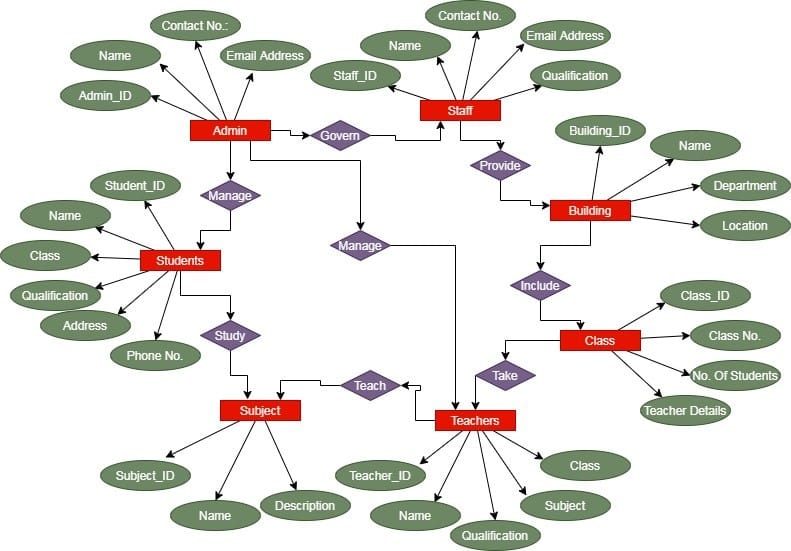
Expansion:
The model itself clarifies the type of data flow through the different entities in the system, the admin is responsible for managing the system and provide assistance whenever any error occurs. The entities and their attributes are attached in a way that the data can be manipulated simultaneously into the system’s different level and showcase the timely arranges entities as per the need and requirements. The entities and their attributes are explained below:
- Admin:
The admin is the generator of the error free interface and provide his services in managing the accounts of other entities. This entity holds the data of the admin if it is operated by more than one person, and then their separate accounts are saved in this entity. The admin has access of the system every query and tabs so that he can arrange the data, change, or even delete the accounts which are no longer in use. The related attributes of this entity are:
- Admin_ID: The system generated number which is unique for every admin use for identification of different admin entity is saved in this attribute.
- Name: The name of every admin is different therefore this attribute holds the name of every admin into the system.
- Contact No.: The admin can be contacted through his phone number which is saved in this attribute to be used at the time of need.
- Email Address: The official conversation whose written is available is to be done through the email address therefore it is saved in this attribute to connect to the admin via email.
2. Staff:
The staff manages the system in bulk amount, they bear the queries which are raised by either the students or by the teachers if they stuck somewhere in the system. The staff also manages their individual accounts of their own into the system which is secured by the system algorithms. The staff can also see their leaves and salary in the system as well. The related attributes of the system are as follows:
- Staff_ID: The system provides a unique system Identity number to each staff member which is used in the accessing of the accounts.
- Name: The staff members name is saved in this attribute, through which the system manages their accounts based on their names.
- Contact No.: The staff members can be contacted through the phone number provided by the attribute to ensure the conversation with the staff members.
- Email Address: The email address of every staff person is saved in this attribute through which the official conversation is done and the query is to be sending here.
- Qualification: The staff members are of different qualification by which their designation is confirmed in the system.
- Building:
The building is the infrastructure where the classroom is taken online, the building belongs to different departments and used for different subjects classes. This entity holds the details of every building and its description along with the number of students, teachers, and classes to be taken etc. the building address and location is also mentioned here so that the details has to be saved in the system for different purposes. The related attributes of the entity are:
- Building_ID: The system attachés a building identity number through which the information of the building can be access by using this Identity number.
- Name: The building are used for different purposes and subjects, therefore the name of every building is saved here.
- Department: The building sustains the departments who do the work in particular building therefore it showcases and save the departments to be working in a specific building.
- Location: The building location is different for every building, its address is saved in this attribute.
4. Class:
The classes are of various types depend upon the students level and sections, this is divided in this entity in different accounts so that the data can be verified and bifurcated as per the use, this entity holds the class details along with the students who join this class and the teachers who teaches different subjects also take different periods. The related attributes of this entity are:
- Class_ID: Every class has allotted different identity number by the system to help them in securing their accounts and data in it.
- Class No.: The classes conducted are of different level form first to 12th and above also as per the need and schedule to be decided by the management.
- Of Students: Every class is attended by many students whose data is stored in this attribute to get the idea of the students and mark their present in it.
- Teacher Details: The classes are taken by the teachers who are expert in the particular subjects therefore their details are saved in this attribute.
5. Teachers:
The teachers are the main entity who teaches the students by taking online classes they are expert in different subject matters and teaches many students at once. This entity holds the accounts of every teacher so that they an access their data and see the scheduled classes in different class. The teachers can also send updates to the student’s through their profile also. The related attribute of this entity are:
- Teacher_ID: The system provides teacher a unique identity number to every teacher which is unique and different for every personnel and makes the account stable and secure.
- Name: The teachers are enrolled in the system to teach different subjects to different class this attribute holds their names to focus their accounts.
- Class: Every teacher teaches in different class as per the schedule, which is already mentioned in this attribute.
- Subject: The teachers are expert in different subject so that they can provide deep knowledge to students about the subject.
- Qualification: This attribute holds the academic qualification of every teacher to see the level of teacher and knowledge.
6. Subject:
This entity distinct the different subjects accounts and manage their schedule as per the teacher’s availability and periods to be taken in different classes. This entity holds the data of overall subjects to be teach for a particular class and provide information of the subject accordingly. The related attribute of this entity are explained below:
- Subject_ID: There are many subjects to be taught in classes, every subject has allotted different identity number to bifurcate the information regarding the subjects.
- Name: The name of subjects and the field from where it belongs is saved in this attribute along with the teachers who will teach it.
- Description: The other details related to the subject regarding the classes, periods, teachers, students strength etc are saved in this attribute.
7. Students:
The students who are enrolled for the online classes make their separate accounts in the system and provide the information in it. They can get the details of next schedule class, any other extra class, teachers details, results, test marks, their fees structure etc in this system through the entity. The students are able to change their account details but can’t change the provided information by the teachers and the admin. This entity holds the attributes which are as follows:
- Student_ID: The system provides student identity number to each student which help them in accessing their accounts which is save din this attribute.
- Name: There are many students who study in a particular class and enrolled for it, their names are saved in this attribute for other purposes.
- Class: The class of every student is different as per their qualification therefore this attribute holds the class number stick to the students accounts.
- Phone No.: The students and their guardians phone number is saved in this attribute to contact them at the time of emergency or to provide any information.
- Qualification: The students as per their qualification enroll for different classes which is saved in this attribute
Address: The residential address of the students is saved in this attribute for authenticity and to provide mark sheets at their address by the school
User Interface Diagram
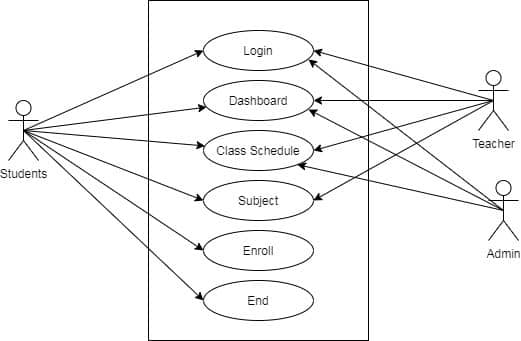
Login:
The login is the first interface which appears at the time of accessing the account first time, this page also attaches different options like forgot password and registration option for the students and the teachers who are enrolling for the first time in the system as from the next time they only need to put login ID and password, there will be no need to register again because the system saved the data.
Dashboard:
The dashboard is the central page which opens the tabs related to each actor viz. for students, teachers, admin, staff etc. the dashboard is customizable and can e add or remove options as per the need of the actor. The admin can see and edit the accounts of every other actors but other actors cannot do vice versa. They can only see their accounts and edit information in it.
Class Schedule:
The classes are scheduled by the management as per the time of the teachers and number of classes to be arranged in a particular week. This option is seen in the interface of the teacher, students and the admin, as the teacher can book slot of available online classes to teach and the students will get notification about it so that they can prepare in advance.
Subject:
There are many subjects to be studied by the student in a particular class and the teachers are different of different subjects who are expert in a particular field. The teacher provide information of the schedule class to be taken by them in the upcoming week which is verifies by the admin and forward this to the other teachers to be coordinate accordingly and also to inform the students about it.
Enroll:
After the class to be schedule for the week is displayed on the interface of the students, they enroll for the class so that they can get notification prior in starting of the class and also the teacher get information of the number of students to be interested in taking the class online from him.
End:
In the end of the class, the teacher provide notes in the form of pdf which are available in the interface to be downloaded by the students for practice and revision of the class, also they can watch the online lecture again if they couldn’t attend any topic in the online class
