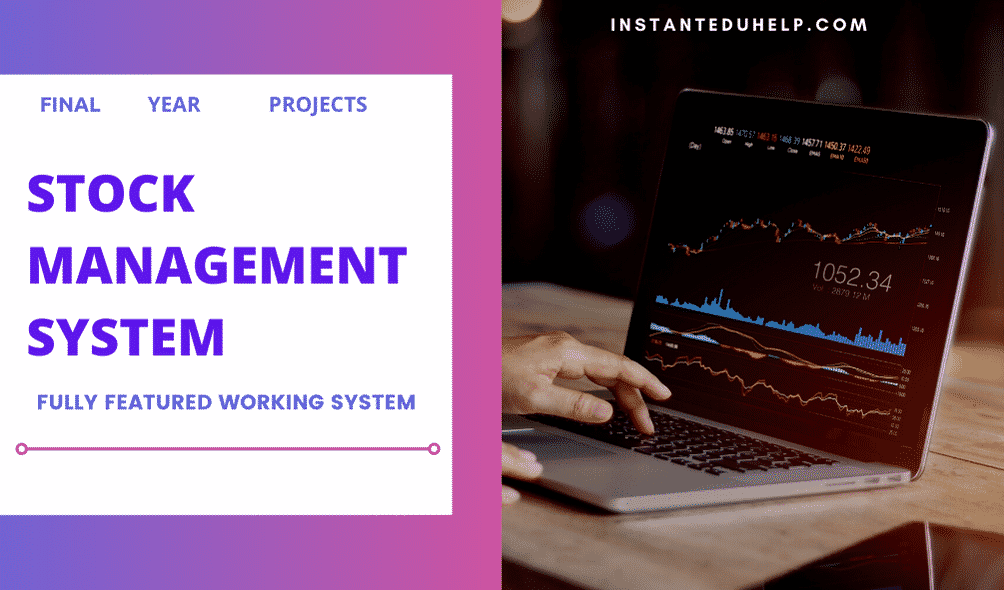Existing System
The inventory system in current scenario requires to be maintained by the loads of paperwork and maintains the transaction manually all day. It hampers the quality and also it is time taking process. There might be many occasions which involve the error to be made by the employees while adding the information of transactions. The vendors also need to manage the process manually and get record of each transaction side by side.
The system is obsolete and there’s no coordination among the people to manage the system. Therefore a unified system is needed to tackle the process in incline manner and also the design should be simple enough which doesn’t require prior training. If the admin or the vendor wants to track any past record then they have to go through manual search from the papers and documents.
The following points diminish the current system:
- It needs to maintain many books separately for daily transactions which are very difficult to manage and store it safely.
- The book keeping is vulnerable and hectic process, a person can make error while keeping the record books.
- The process is time taking and requires hand work in large quantity, the vendor also manage the transaction in his books.
The actors are unable to tally the transaction daily and it requires plethora of work to track any past record from the books.
Proposed System of Stock Management System
The proposed system is created rigorously to help the admin and the vendor to keep record safe and secure to handle the system and data clearly and in systematic manner. These systems deal with all the irregularities of the previous system and sustain the benefits of newly added advance features to help the admin and vendor.
Here the inventory is first stored in the system and the products are kept in the storage units of different location, the system keeps record of each godown and then the vendor is contacted if any godown or storage unit lacks in any item or product which needs to be fulfill on time. The system alerts the admin as well as the vendor simultaneously for the shortage. The items shipped to the location of the customer or user as per his need and also he can modify the date and time at when he wants the shipment to be come at his residence. The system is also capable enough to generate the weekly and monthly report of the transaction happened every day. The following are the key points of this system:
- It manages the information and data of the company whether small record or big detailed one to have a record of every details in the system.
- The items are send to different locations which needs to be keep record centralized in the system.
- The items are of many types and quantity therefore the system help[s in keeping the items distinct and send alert time to time.
- There are many items which doesn’t last for many days therefore their expiry and compose is necessary which is alerted by the system to the admin.
At the time of any occasion the demand of particular products increases at that time here should be enough quantity of items to be supplies at various places which is maintained by keeping record by the system
Entity Relationship Model for Stock Management System for Final Year
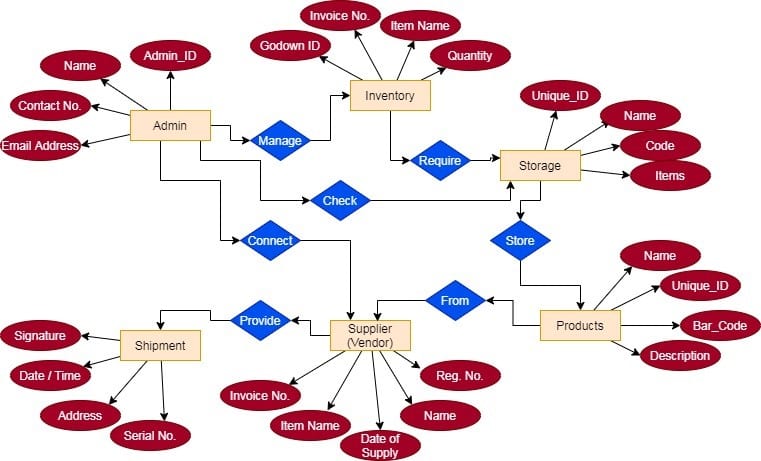
Explanation:
The diagram explicitly explains the use of data in a centric manner to showcase the different entities in a unified format along with the sundry attributes. It shows the relation among various entities and the type of information which is needed to be exaggerated in a civilized manner. The inventory system saves the data of every transaction which is done in a day.
- Admin:
This is the supreme entity who controls the whole system, provides troubleshoot and help whenever the error occurs in the system irrespective of the supplier or inventory entity. It adds the receiving stock in the system, manage the data of vendors and the in house stock in the godown. Sundry attributes are linked with this entity:
- Admin_ID: The system automatically generates a system ID uniquely for every admin authentic user to separate their data in the system.
- Name: This attribute holds the name of every admin who has access to open the admin account.
- Contact No.: The contact number of every admin user is written in this attribute to contact them whenever required.
- Email Address: The official conversation is done on email between the admin and vendors so it saves their email address.
The next entity is the inventory which holds the list of items to be available in the system and which item is having shortage and which is up to the optimum level.
2. Inventory:
The list of items available in the system along with the database of the shortage items are held in this entity, it also links with the sundry vendors to provide the items as and when needed. This entity holds the database of different categories of the items to be managed not for a single outlet but for the multiple outlet of the same organization. The related attributes are:
- Godown_ID: There is multiple godown for stock of single organization and to be distinct by the godown code which is created by the system.
- Invoice No.: Every inventory contains invoice number which is saved in this attribute.
- Item Name: The lists of items are present in this attribute to bifurcate them whenever needed.
- Quantity: This attribute holds the quantity of different items which is stocked in the storage.
Now after this, the inventory needed stock to be stored in the storage entity which includes all the information of the items stored in the unit. The items are arranged in a systematic manner to be found at the time of shipment.
3. Storage:
The torage unit is the place or godown where the items and products are stored safely and transferred at the time of delivery. This entity holds the details of all the things stored in the storage along with the inward and outward stock.
The attributes of this entity are:
- Unique_ID: The system has allotted unique ID number to each storage unit to make it distinct and save the data securely.
- Name: This attribute store the name of every storage godown and make separate files of each unit.
- Code: Every stored unit has allotted a distinct bar code which is saved in this attribute.
- Items: Sundry items are available in the storage unit as per the type of organization different items are saved in this attribute.
The storage entity holds the data of the products which are stored for shipment. The items are stored as per the nature of the items, which are vulnerable, some require heat, and some require cold area.
4. Products:
This entity holds the list of products which are available in the godown, it also alerts the admin about the shortage of items and bifurcate the data accordingly to help in easing the shipment process. It holds the data of items stored in multiple locations as well. The attributes of this entity are:
- Name: The product has different names as per the company and type of the product decided by the management team.
- Unique_ID: it is system generated code for the products to be distinguished at the time of selection.
- Bar Code: Every product is stamped with a unique bar code which contains the details of the particular product.
- Description: This attribute holds the additional information of every product about how to use and contain the product.
This product entity is subsidized and used by the vendor entity, it holds the process of shipping whenever required in other unit of godown or to the customer. The supplier also fulfills the upcoming demand of the stock and manages the system before any occasion.
5. Supplier (Vendor):
This entity determines the profiles of the attached vendors with the organization. Their details are separately stored in this entity, whenever the system gets alert of shortage of any product it instantly send alert to the admin and the suggested vendor also to provide the required items in the storage unit. The attributes are:
- Registration No.: Every supplier is registered with the council therefore got a registration number which is stored in this attribute.
- Name: There are many supplier attached with the organization simultaneously, so their names are saved in this attribute.
- Date of Supply: This attribute save the data of the date when the shipment should be supplied form the storage unit.
- Item Name: the supplier provides sundry items, their names mentioned in this attribute.
- Invoice No.: It holds the invoice receipt number through which the supplier can trace the record.
The supplier provides the needful items to the admin in the storage unit by transport now he also takes care of the shipment of items to the customer whenever the customer orders and provides the time.
6. Shipment:
The items which are stocked in the unit are shipped to the customers as per their demand and order they give to the admin through the system. This entity store the data of the shipment including the transport file till it reaches the door of the customer. The attributes of this entity are.
- Serial No.: The cartoon which contains the items to be shipped provided serial number which is stored in this attribute.
- Address: This attribute saves the address to where the shipment should be transported by the organization.
- Date / Time: The user or customer provides a specific date and time when the shipment should be reach their which is stored in this attribute.
- Signature: Every shipment which is send require authorized signature to be passed as quality check, the status is stored in this attribute.
User Interface Diagram Stock Management System for Final Year
The inventory management system is created to manage the list of goods and items which are inward and outward shipped by the corporation. The system is created to run the data smoothly and the interface of admin and vendor is managed accordingly. It contains all the tabs necessary for the actor to sustain the business.
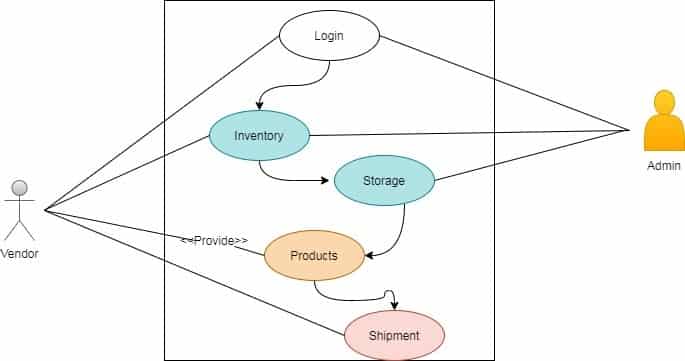
Login:
The login page is open in both the admin and the vendor actor, the options are slight different, as the vendor interface provide login credential option along with registration tab for new users. Whereas the admin shows only login credentials.
Inventory:
After logging in the actors account show the dashboard containing the inventory option which further allocates the available inventory along with the shortage one.
Storage:
This option is open only for the admin actor interface so that he can manage the available stock and further contact the supplier for any revival of stock, it also shows the list of multiple store house at same time.
Products:
The inventory allows different products to be maintained in the system database. The vendor interface shows this option so that the vendor can provide the respective stock in case of any shortage to be alerted by the vendor user interface.
Shipment:
The vendor interface shows detail of the shipment to be send at various locations simultaneously so that he can manage it properly and provide regency if sundry items are to be shipped at the customer’s address.